Activating GST De- active other Taxes (Vat, Central Excise.
Service Tax), Master Creation GST
Related, Purchase Goods (local), Invoice Printing, GST
Reports
![]()
Activating GST
Tally solution has released the new version Tally Prime in which we can able to pass
transaction related to GST. To use Tally Prime fro GST
compliance, you need to activate the GST feature.
Once activated, GST- related feature are available in
ledgers, stock items, transactions, and GST returns can be generated.
To Activate GST you need to act:
> At first create a New Company Name "Swastik GST-
Your Name" for 2025-26
Now GST detail Screen will appear and we need to fill the
details:
Master Creation- GST Related
Purchase Ledger
Sales Ledger
Create same as Led Monitor and use original HSN Code
Purchase Goods (Local)
On 1-7-2025 Company purchase 50 pcs Printer @4000/- and 50
pcs LED monitor @3000/- with 18% GST from a regular dealer Ansh corporation of
jamshedpur.

Sale Goods (Local)
On 02-07-2025 compnay sold 35 pcs Printer @ 6000/- and 35
pcs Monitor @5000/- to RKDK a regular dealer of Jamshedpur.
Got> Accounting Voucher> Press F8
Create Bill number
Alter à
Voucher type à
Sales
Use advanced configuration—yes


Gst Reports
GSTR-1
GOTàDisplay
More Report àGST
Report àGSTR-1(Sales)
GSTR-2
GOTàDisplay More Report àGST Report àGSTR-2(Purchase)











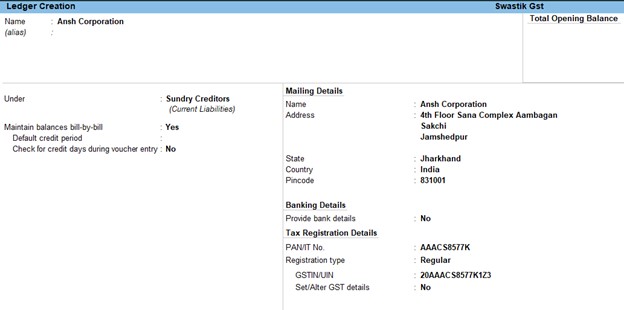

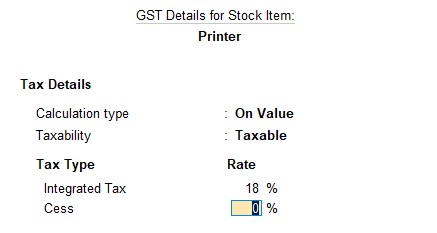


Post a Comment